TopView - lost connection to Gmail account (Sign in with Google)
The following article is for TopView customers using a Gmail account to send/receive Email where authorization to the Gmail account was configured using "Sign in with Google" from the TopView Configurator > Email-SMS Notification > Outgoing Email.
Issue
Google is requiring users to allow "ongoing access" to the Gmail account. Without this option, the user will need to re-authorize every 6 months.
Users who previously authorized TopView by "Sign in with Google" may lose current authorization in TopView. TopView will fail to send/receive email until the user reauthorizes by performing the "Sign in with Google" step again and enabling "ongoing access" (details below).

If you are using a Gmail account in TopView and it is not currently failing, we recommend that you remove the authorization and reauthorize using the steps below.
You can remove the authorization from the Configurator > Email-SMS Settings > Outgoing email screen:
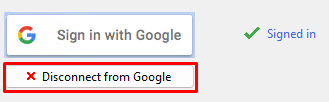
You can remove the authorization from the Configurator > Email-SMS Settings > Outgoing email screen:
How the issue presents in TopView
TopView is unable to send or receive email, from both running TopView Engines and TopView Configurator tests.
- An Engine Health warning is displayed stating that outgoing and/or incoming email is failing
OR - Admin Tools:
- If more than 1 Engine is running, select the Engine from dropdown at the top of the screen
- Left menu: Application Logs
- Message level filter: uncheck Information
- Log messages state that email is failing
- The error message may look like: "Failure while attempting to authenticate to [SMTP/POP3/IMAP server] as [email account]. Error acquiring access token: Token must be acquired interactively"
TopView is no longer connected to the Gmail account:
- Configurator
- Left menu: Email-SMS Notification then [Configure
- Tab: Outgoing Email
Resolution steps
Launch the TopView Configurator and make sure that the correct configuration file is loaded for the running Engine.
- Left Menu: Email-SMS Notification
- Click [Configure]
- Select the Outgoing Email tab
- Note: the Gmail account previously authorized is displayed above the [Sign in with Google] button
- Click [Sign in with Google]
- A browser window will open
- Log in with the Gmail account
- Check "I want to allow Exele TopView ongoing access..." and "Read, compose, send, ..."
- Click [Continue]
- On the task bar, select the Configurator message dialog
- If you are using this Gmail account for incoming email (e.g. reply to acknowledge) click [Yes], otherwise click [No]
- Outgoing Email tab: click [Send test email] to verify that you can send an email
- Incoming Email tab: if you enabled incoming email, click [Test settings] to verify that TopView can read the inbox
Related Articles
Use Gmail for TopView email notification
The following information provides details on using Gmail with TopView for both outgoing email (Notification) and incoming email (Alarm Acknowledge and information requests). Google offers free Gmail accounts. They include the use of Gmail's outgoing ...Keeping TopView healthy
Like all software, TopView is running in an environment that is under constant change. OS updates, protocol versions updates, email authentication deprecations, and other things can affect the health of your TopView system. Even systems off the ...TopView OPC cannot connect as Service
This article is useful if TopView connects to your OPC server when run interactively, but cannot connect to remote OPC Server(s) when you run TopView as a Service. Interactive applications (non-Service) run under the account of the logged in ...Email failures with Google due to "invalid_grant" with "Token has been expired or revoked."
If TopView is configured to email notifications with Google, you may receive email failures with an "invalid_grant" error message. The error may carry the description: "Token has been expired or revoked." This can have a few causes: The token got ...OAUTH access for TopView with Microsoft 365
This article provides information on setting up access to email for TopView through a Microsoft 365 system. TopView can leverage "Modern Authentication", or OAUTH, access to Microsoft 365 email systems. To facilitate access, TopView requires an ...