Counting points for TopView licenses
TopView licenses are mainly based upon the number of points monitored by TopView.
You can run multiple TopView configurations (The TopView Window, Alarm and Notification Engine) at the same time. The total points in use is the sum of the points monitored by each running configuration.
How many points am I licensed for?
View your current licensed point count in TopView Configurator > "Help" menu > "About".
How many licensed points are in use?

The easiest way to determine point count usage is to open the TopView information icon in the system tray. A pop-up window will display the current point count per running configuration.
This overview is also available in TopView Admin Tools and TopView Configurator applications.
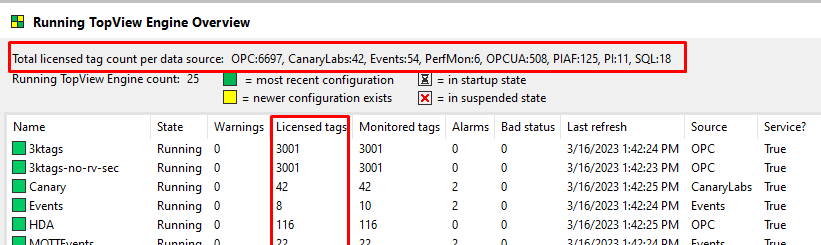
TopView Admin Tools also shows licensed point usage:
- Launch TopView Admin Tools (lower left corner of the TopView Configurator)
- Select a running TopView configuration from the top dropdown
- Select "Overview summary" from the left menu
- The overview summary contains a "Point count" value. This is the number of points for this configuration
- The total number of points in use by TopView is the sum of the point count for each running TopView configuration. This is compared to the licensed point count.
If you look at the TopView application log during the startup of a TopView configuration (also available through Admin Tools), you will see a few lines in the log where TopView checks the total number of points in use. Example:
- License point count for all running TopView Windows = unlimited
- Counting points in all running TopView Windows...
- 'unit1alarms' = 17 points
- Total points in all running TopView Windows = 17
TopView Configurator license count
TopView Configurator can show whether a point counts towards the license in the Tags & Limits screen. You must enable the "License count" column in the middle toolbar > "Columns" > "Columns for Tag List" > "License tag count".
Point licensing details
From the TopView licensing document:
Point count:
- Each running TopView Window/configuration contains a set of user-selected monitored tags from the data source.
- The point count for each TopView Window/configuration is the number of user-selected tags listed on the "Tags and Limits" screen of the TopView Configurator (see notes below for exceptions). TopView does not count the number of Servers accessed (OPC Servers, PI Servers, PerfMon Computers). Therefore, the points within a TopView Window/configuration may exist on a single Server or multiple Servers within a single site.
- The total point count across all running TopView Windows/configurations for the licensed data source cannot exceed the licensed point count. Please note that the point-count used for TopView licensing is the number of user-selected points that are monitored by TopView and NOT the total number of points in the Server(s).
Point count notes:
- Output tags or tags used as alarm limits are not counted against the licensed point count.
- "User tags" are not counted against the licensed point count in version 6.1.1 and later. User tags can be used for advanced configurations such as escalation and operations. Exception: User tags in TopView PI that use the PIEXP or AFEXP operations are counted against the licensed point count.
- TopView simulation tags and status tags are not counted against the licensed point count.
- The point count for a running TopView Window is displayed at the bottom of the TopView Window, the TopView Information Icon, and TopView Admin Tools.For example: You are running 2 TopView Windows/configurations. The first TopView Window is monitoring 50 tags. The second TopView Window is monitoring 150 tags. The point count is 200 and the TopView license point count must be >=200.
Related Articles
Counting data servers for TopView PI with AF support
The TopView license includes a licensed number of data servers. For TopView PI, a data server is a PI Server. Starting with TopView PI version 6.26, TopView PI supports accessing both PI tags and AF attributes. Accessing the same PI Server through ...Keeping TopView healthy
Like all software, TopView is running in an environment that is under constant change. OS updates, protocol versions updates, email authentication deprecations, and other things can affect the health of your TopView system. Even systems off the ...How to apply or update a license in TopView
Updating your license If you upgrade your TopView license (increase tag count or add Remote Viewers) or purchase TopView, you will be sent a new license file. If you'd like to request an upgraded license, please use our license update request form. ...Monitoring and notifying of "Bad Status" tag values in TopView
Monitored data points can report with a "Bad Status", which is an indication that the value of a tag in TopView may be questionable, or the server is experiencing issues. Notification of high bad status counts using "tags_badstatus_count" or ...TopView loses connection to InTouch after computer restart until gateway restarted
Issue: After restarting InTouch, TopView can lose connection to its tags via OIGateway. Recommendation: After restarting InTouch, we recommend restarting the Gateway, as well, to ensure that TopView has a good OPC connection through the Gateway to ...